Unlock Your Car’s ECU – Reading & Clearing Codes is Just The Beginning
So a few years back, we were doing a 1/4 mile drag day over at AutoClub Speedway in Ontario. $20 to smash your mom’s mini-van down the strip… what’s not to love?
Anyways, my buddy Wilkins, who has owned more cars that all of our readers combined, was hooking his android phone up to his OBD2 scanner via Bluetooth and data logging his Audi A4 with a Stage 2 APR tune, via the Torque app. Sounds like business as usual to us now…but back then I had no idea. He was talking all kinds of ET time, and AFR, MAP… blah blah blah. I smiled and nodded. It was from then that is was always in my mind to add some OBD2 tech to my build list, even if I didn’t understand what it was back then.
-Sidebar- Wilkins did win the best reaction time on the track that day with a 0.00 reaction (yeah – perfect) and got a free AutoClub speedway hat.
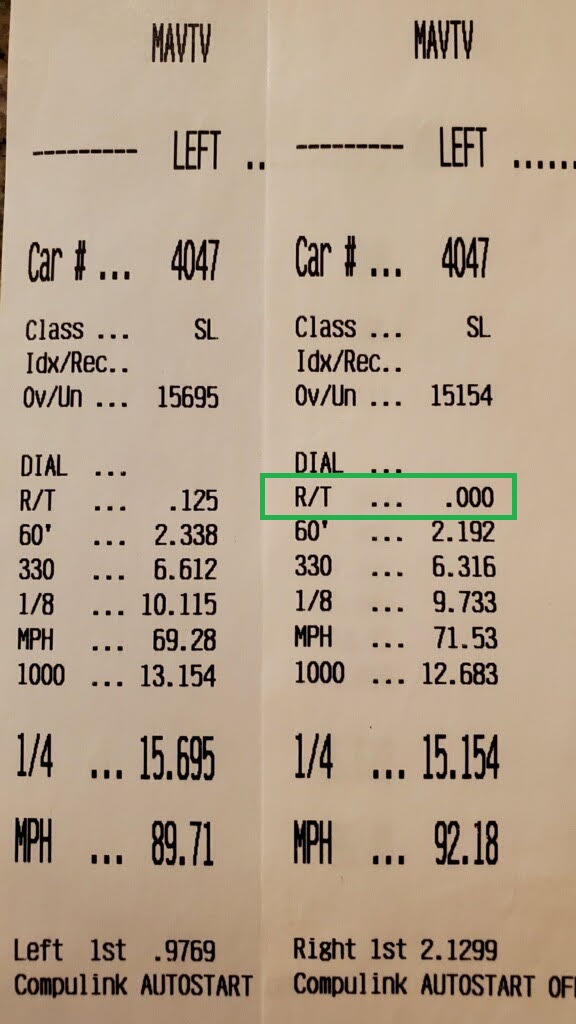


Fast forward 8 years, south of a dozen builds and I was really wanting to play around with some OBD2 tech. After all, I have spent a couple thousand bones with Elevate Tuning on the Vol, and planning for some crazy numbers with a turbo upgrade, I figure I should start tracking some data.
The hands-off approach would be to simply pay for pre & post-parts dyno, while sprinkling in some tuning, at your local race shop…. Doug…. but we want real and immediate numbers.
Long story getting longer, I ponied up $99 for the OBD Solutions OBDLink MX201. I had tried a few others before, including the cheaper JETHAX for $42 on Amazon, but since I decided that an IOS application would be better for me, I settled here. Either way you can find no shortage of OBD2 scanners on Amazon to fit your desired need.
Looking at Excel Spread Sheets Has Never Been So Fun
So the hardware does come with its own software/app, but my intension was to use this bad boy with the Palmer Performance DashCommand app. The chatter on the interwebs is that DashCommand and Torque Pro were the “go to” apps for data logging and DTC (Diagnostic Trouble Codes). I have tried both, and we covered the app comparison in our article here: “DashCommand vs Torque Pro“. Anyways, I went with DashCommand for the stylish interface and the easy HP data log export (see full app review here). You can find the app both on the Google Play Store, and the iOS app store, both at $10.
Anyways, for the last few days I have been data logging daily driving, 1/4 pulls, and top speed HP reads. I easily email the data log from my iPhone to my computer and start making graphs. This however, isn’t the article about data, you can find that one here: “Data Logging with DashCommand. This article is about the OBDLink MX+ OBD2 Bluetooth Scanner.
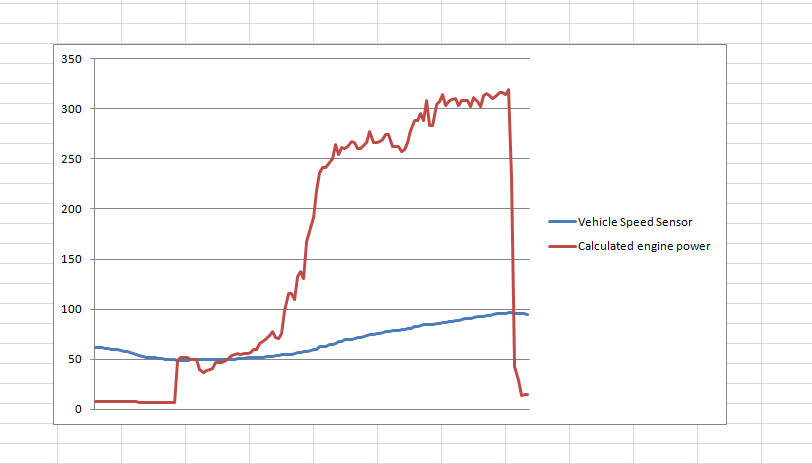
So, I ordered this hardware from Amazon, and it showed up next day. It came in the standard amazon bubble wrap bag, but once I opened that bag, I immediately saw the difference in quality, presentation and packaging form the previous product I had ordered…and returned.

A very nice and solid box, shrink wrapped. A very clear support website and email was presented, which shows that the company is ready to stand behind this product.

I was even more impressed when I opened the actual box though. A “thank you” from the company, which is the best way to make someone feel good about their purchase, and seldom done these days. The first paper I pulled out was the 3 Year Warranty card, which made me feel even “better better” about the purchase, followed by the quick start guide and then a padded foam zipper bag, to the likes of some high priced ear-buds. I hadn’t even gotten to the actual product, but man, the experience thus far was amazing. What happened to companies actually caring about the customer? The answer, ODB Solutions is handling business.

And then, the scanner. Solid construction, didn’t feel cheap or flimsy. Again shrink wrapped, and looks great. Clear and concise indicator lights on the front coupled with a quick connect button, you’re ready for business. For what it is, they did it right.

After I admired the packaging, presentation and read the quick start guide…which was the quickest ever, I plugged that SOB into my OBD2 port and watched it light up.

Before I pushed the connect button, the Bluetooth light was already blinking, indicating it was ready to connect. I opened up my iPhone Bluetooth settings, and saw the device waiting to pair. I simply clicked the device name…and shazoopers, data link connected.
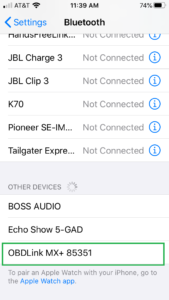
So I guess it’s time for product review. There is simply one job for this hardware. To interface your car to your device, in this case my 06 P1 Volvo, to my iPhone SE (OG SE, not that new crap, we’re talking 4 inch screen). Guess what? It works. While it had only been a week, the device connects every time, and based on the promoted 3 year warranty and the amazing packaging and advertising of the support email and website page, I am betting it will continue to work.
Bonus: A few years back I needed OBD2 scanning capabilities and purchased the Bosch Pocket San from my local auto parts store for $40. You can get this guy on amazon here. Had I known, I would have bought this rig back then. With their app, or many others available, you can quickly scan trouble codes as well as check readiness monitors pre-smog. So essentially for an extra $60 you unlock a ton more features aside from simply reading a code.
Yay or nay? Yay all the way. Buy it folks. Quick link here.







